Automatic Progress Bar¶
jsPsych can show a progress bar at the top of the experiment page indicating the participant's overall completion progress. The progress bar is rendered outside the jsPsych display element, and it requires the jspsych.css file to be loaded on the page. As of version 6.0, the progress bar looks like this:
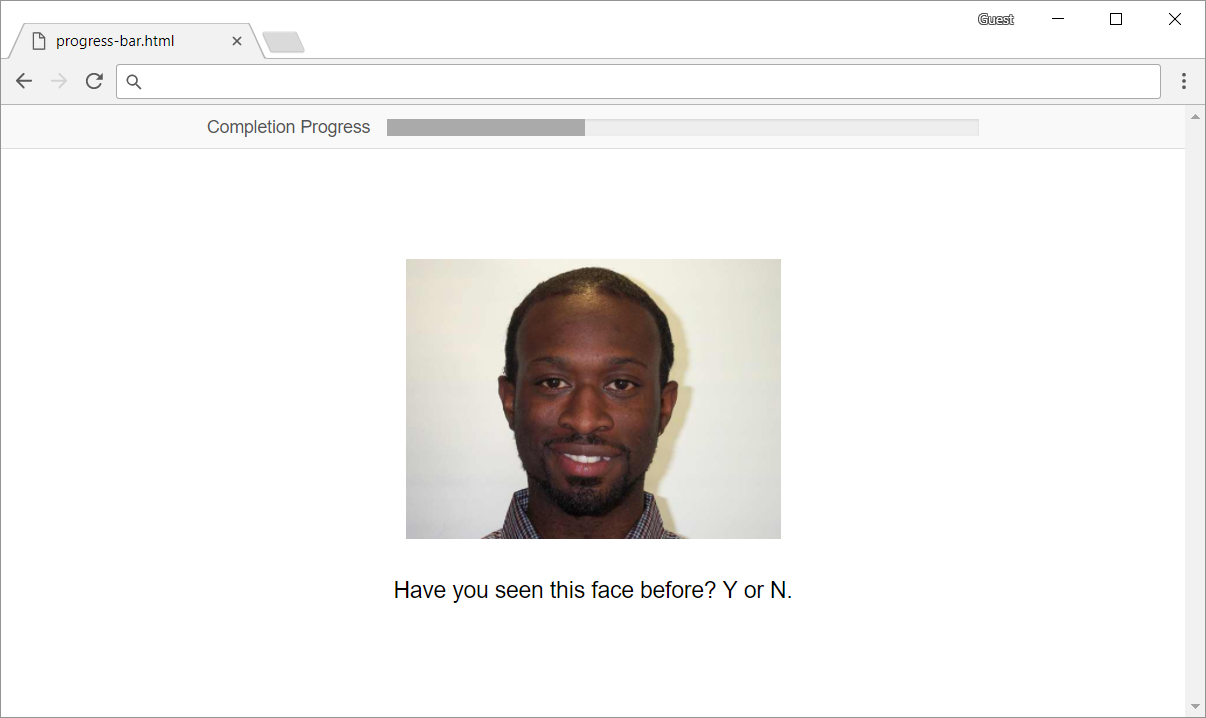
To show the progress bar, set the show_progress_bar option in initJsPsych to true:
var jsPsych = initJsPsych({
show_progress_bar: true
});
The progress bar updates after every node on the top-level timeline updates. This avoids distracting updates in the middle of trials that are composed of multiple plugins, or confusing updates due to looping or conditional structures that may or may not execute depending on the actions of the participant. This also allows some flexibility for the programmer; by nesting timelines in a deliberate manner, the timing of progress bar updates can be controlled.
Manual Control¶
The progress bar can also be manually controlled using the function jsPsych.setProgressBar(). This function takes a numeric value between 0 and 1, representing the proportion of the progress bar to fill.
var trial = {
type: jsPsychHtmlKeyboardResponse,
stimulus: 'Almost done...',
on_finish: function(){
jsPsych.setProgressBar(0.85); // set progress bar to 85% full.
}
}
You can also get the current value of the progress bar with jsPsych.getProgressBarCompleted().
var proportion_complete = jsPsych.getProgressBarCompleted();
If you are going to use manual progress bar control, you may want to disable the automatic progress bar updates by setting the auto_update_progress_bar property in initJsPsych() to false.
var jsPsych = initJsPsych({
show_progress_bar: true,
auto_update_progress_bar: false
});
Here's a complete example showing how to use these functions and initJsPsych() settings to manually update the progress bar:
var jsPsych = initJsPsych({
show_progress_bar: true,
auto_update_progress_bar: false
});
var n_trials = 5;
var start = {
type: jsPsychHtmlKeyboardResponse,
stimulus: 'Press any key to start!',
on_start: function() {
// set progress bar to 0 at the start of experiment
jsPsych.setProgressBar(0);
}
};
var trial = {
type: jsPsychHtmlKeyboardResponse,
stimulus: 'This is a trial!',
on_finish: function() {
// at the end of each trial, update the progress bar
// based on the current value and the proportion to update for each trial
var curr_progress_bar_value = jsPsych.getProgressBarCompleted();
jsPsych.setProgressBar(curr_progress_bar_value + (1/n_trials));
}
};
var trials = {
timeline: [trial],
repetitions: n_trials
};
var done = {
type: jsPsychHtmlKeyboardResponse,
stimulus: 'Done!'
};
jsPsych.run([start, trials, done]);
Custom Text¶
By default, jsPsych adds the text "Completion Progress" to the left of the progress bar. You can specify custom text using the message_progress_bar parameter in initJsPsych.
// support for different spoken languages
var jsPsych = initJsPsych({
show_progress_bar: true,
message_progress_bar: 'Porcentaje completo'
});
// no message
var jsPsych = initJsPsych({
show_progress_bar: true,
message_progress_bar: ''
});